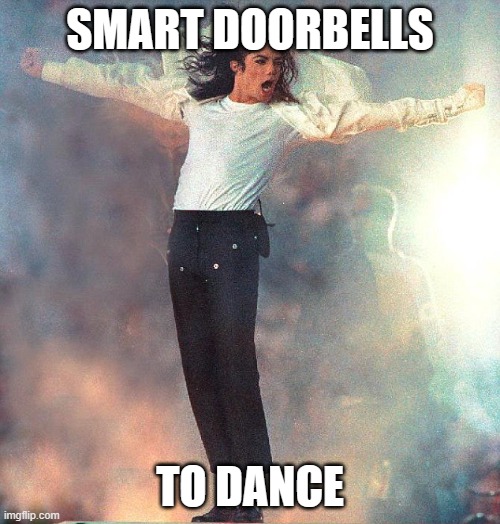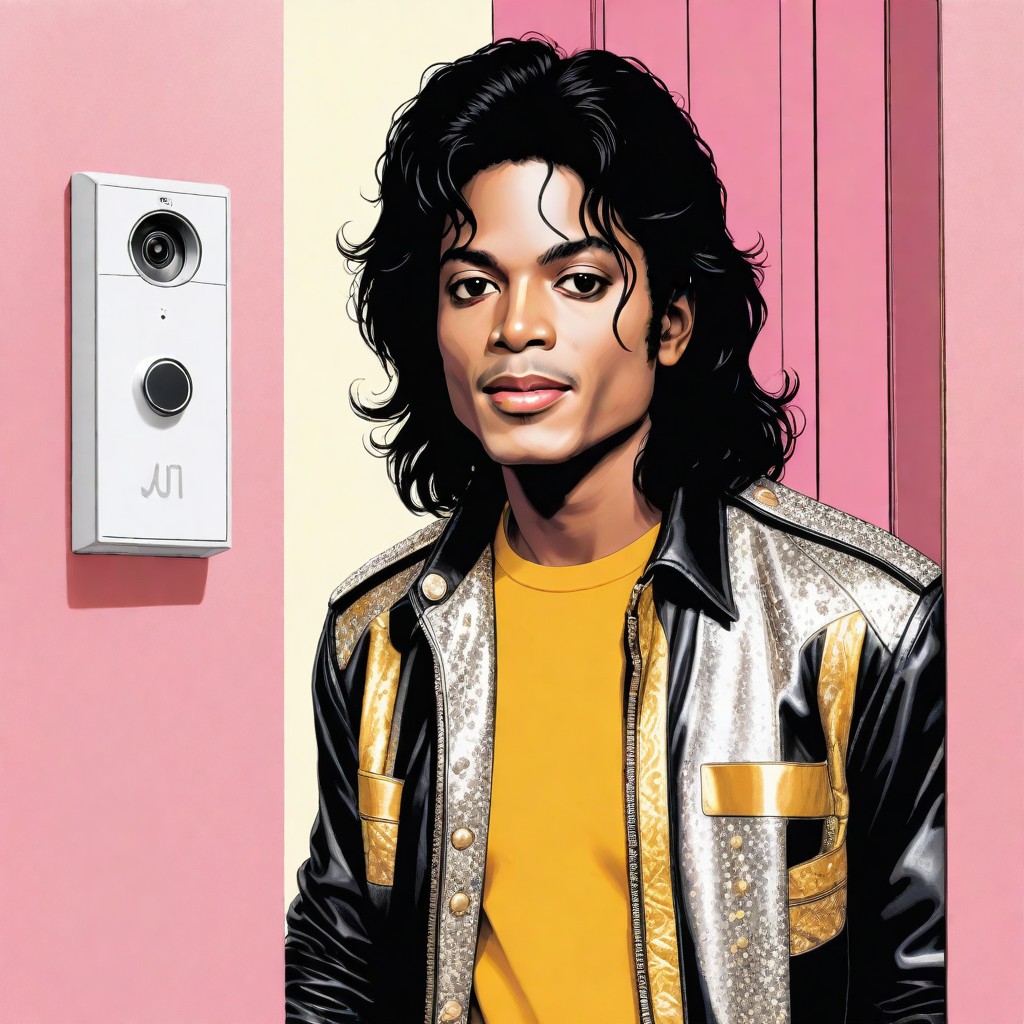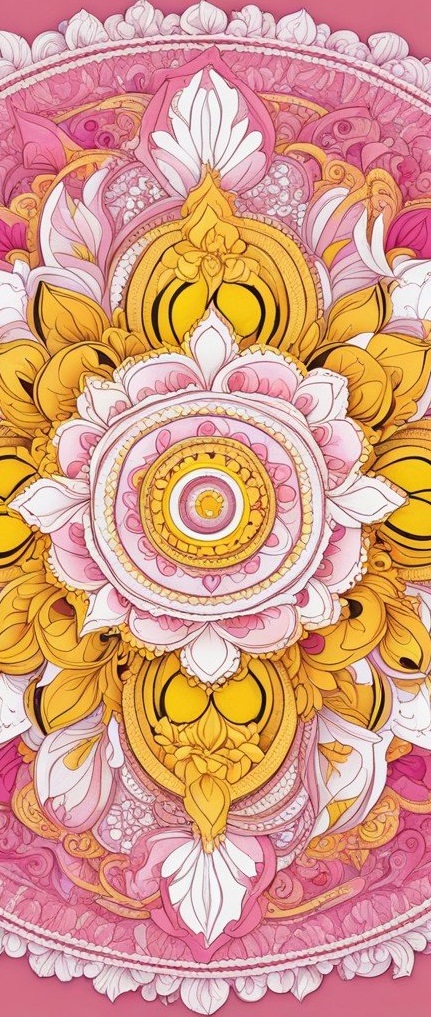If you are looking for a smart, easy, and affordable way to protect your home, you should consider getting a Kangaroo Doorbell. This device is not just a doorbell, but a complete home security system that lets you see, hear, and talk to anyone who comes to your door. With Kangaroo Doorbell, you can enjoy these amazing features: HD video quality with a wide-angle lens and night vision, motion detection that alerts you when someone approaches your door, two-way audio that lets you communicate with your visitors from anywhere, free cloud storage that saves your videos for up to 24 hours. No monthly fees or contracts required .
Introduction
Do you want to make your home more secure, smart, and fun? Do you want to see who is at your door, even when you are away? Do you want to enjoy the convenience and peace of mind of a wireless and easy-to-install device? If you answered yes to any of these questions, then you need a Kangaroo doorbell.
A Kangaroo doorbell is not just a simple doorbell. It is a complete home security system that lets you monitor and communicate with your visitors from anywhere. With a Kangaroo doorbell, you can enjoy these amazing features:
- HD video quality with a wide-angle lens and night vision
- Motion detection that alerts you when someone approaches your door
- Two-way audio that lets you talk to your visitors from your smartphone or tablet
- Free cloud storage that saves your videos for up to 24 hours
- No monthly fees or contracts required
- Easy installation with no wires or drilling needed
- Free Kangaroo Chime that plugs into any outlet and rings when someone presses your doorbell
In this article, we will show you the best models of Kangaroo doorbell that are available in the market. We will also give you some tips and tricks on how to get the most out of your Kangaroo doorbell, and how to make your home more connected and fun.
So, are you ready to hop on the Kangaroo doorbell bandwagon? Then read on and prepare to be amazed by the best home security device ever!
What you will learn?
In this article, you will learn everything you need to know about the best doorbell models from Kangaroo. You will discover:
- How Kangaroo doorbells work and what makes them different from other doorbells
- How to install and use your Kangaroo doorbell in a few simple steps
- How to connect your Kangaroo doorbell to other smart devices and apps for more convenience and fun
- How to troubleshoot common issues
By the end of this article, you will be able to make an informed decision and buy the best doorbell model from Kangaroo for your home security. You will also be able to enjoy the peace of mind, comfort, and happiness that comes with having a smart and reliable device at your door.
Randon Art Section 1
A small portion of the website is dedicated to showcasing various forms of random art, which may manifest as a poem, a song, or even a meme. These artistic expressions need not have any direct correlation with the product on offer. What truly matters is their ability to engage and evoke a sensory response within you. Whether it's a whimsical verse, a melodious tune, or a humorous meme, this corner of the website is designed to spark your creative imagination and stir your emotions, reminding you that art can take many delightful and unexpected forms.
Main
Have you ever wondered who is at your front door when you are not at home? Have you ever missed a delivery or a visitor because you were too busy or too far away to answer the doorbell? Have you ever wished you could see and talk to whoever is ringing your doorbell from your smartphone? If you answered yes to any of these questions, then you might be interested in the best doorbell models from Kangaroo, a smart home security company that offers affordable and easy-to-use devices.
In this article, we will review two of their products: the Video Doorbell + Chime and the Doorbell Camera + Chime. We will also give you some tips on how to install and use them, and how to get the most out of them. By the end of this article, you will have a clear idea of which doorbell model from Kangaroo is the best for you and your home.
What is Kangaroo?
Kangaroo is a relatively new smart home security company that was founded in 2018 by a team of former Google, Amazon, and ADT executives. Their mission is to make home security simple and affordable for everyone, without compromising on quality or functionality. They offer a range of devices, such as motion sensors, entry sensors, sirens, keypads, cameras, and doorbells, that work together to protect your home and alert you of any activity. All of their devices are wireless, battery-powered, and easy to install with peel-and-stick adhesive. They also work with a mobile app that lets you control and monitor your devices from anywhere, and with voice assistants like Alexa and Google Assistant for hands-free convenience.
One of the most attractive features of Kangaroo is their pricing. They offer some of the most affordable devices in the market. They also offer flexible and optional subscription plans, such as Kangaroo Complete, which gives you access to professional monitoring, cloud storage, insurance discounts, and more . You can also choose to pay nothing and still enjoy basic features like notifications and live view. Kangaroo believes that home security should be accessible and hassle-free for everyone, regardless of their budget or lifestyle.
Video Doorbell + Chime
The Video Doorbell + Chime is one of the newest products from Kangaroo, and it is also one of the most advanced. It is a smart doorbell that lets you see and talk to whoever is at your front door from your smartphone, tablet, or smart display. It also comes with a chime that plugs into any standard outlet and plays a sound when someone rings the doorbell. Here are some of the main features of the Video Doorbell + Chime:
- HD video: The doorbell camera has a 1080p resolution and a 150-degree field of view, which means you can see a clear and wide-angle image of your front porch. It also has infrared night vision, which allows you to see in the dark.
- Two-way audio: The doorbell camera has a built-in microphone and speaker, which enables you to have a two-way conversation with your visitors. You can also use pre-recorded messages or voice assistants to communicate with them.
- Motion detection: The doorbell camera has a motion sensor that detects any movement in front of your door and sends you a notification on your phone. You can also customize the motion sensitivity and the detection zone to avoid false alerts.
- Cloud storage: The doorbell camera records and stores every event in the cloud for up to 30 days, so you can review them later or share them with others. You can also download or delete the recordings as you wish.
- Easy installation: The doorbell camera is battery-powered and wireless, which means you don't need to deal with any wires or drilling. You just need to peel and stick the adhesive on the back of the camera and mount it on your door or wall. The battery lasts for up to 3 months on a single charge, and you can recharge it with a micro-USB cable.
- Smart integration: The doorbell camera works with the Kangaroo app, which lets you view live video, talk to visitors, adjust settings, and more. It also works with Alexa and Google Assistant, which lets you use voice commands to control the doorbell or view the video on your smart display.
Doorbell Camera + Chime
The Doorbell Camera + Chime is the original product from Kangaroo, and it is also the cheapest. It is a smart doorbell that lets you see who is at your front door from your smartphone, but not talk to them. It also comes with a chime that plugs into any standard outlet and plays a sound when someone rings the doorbell. Here are some of the main features of the Doorbell Camera + Chime:
- Photo capture: The doorbell camera does not record or stream video, but it captures a series of photos when someone rings the doorbell or when it detects motion. It then stitches the photos together to create a GIF-like file that you can view on your phone.
- Motion detection: The doorbell camera has a motion sensor that detects any movement in front of your door and sends you a notification on your phone. You can also customize the motion sensitivity and the detection zone to avoid false alerts.
- Easy installation: The doorbell camera is battery-powered and wireless, which means you don't need to deal with any wires or drilling. You just need to peel and stick the adhesive on the back of the camera and mount it on your door or wall. The battery lasts for up to a year on a single charge, and you can replace it with three AAA batteries.
- Smart integration: The doorbell camera works with the Kangaroo app, which lets you view the photos, adjust settings, and more. It also works with Alexa and Google Assistant, which lets you use voice commands to control the doorbell or view the photos on your smart display.
FAQ Section
How Kangaroo doorbells work and what makes them different from other doorbells?
Kangaroo doorbells are wireless devices that attach to your existing doorbell or can be installed anywhere on your front door or porch. They use motion detection or button press to capture photos or videos of your visitors and send them to your smartphone via the Kangaroo app. You can then view them and communicate with your visitors from anywhere. You can also pair them with a chime or a siren for an audible alert.
What makes Kangaroo doorbells different from other doorbells is that they are very easy to install and use, very affordable, and very reliable. They do not require any hardwiring or tools, they run on batteries that can last up to a year, and they work with other Kangaroo devices to create a comprehensive security system. They also offer cloud storage for your photos and videos, which is free for the Photo Doorbell and requires a subscription for the Video Doorbell.
How to install and use your Kangaroo doorbell in a few simple steps?
Installing and using your Kangaroo doorbell is very easy. Here are the steps you need to follow:
- Download the Kangaroo app: You need to download the Kangaroo app on your smartphone from the App Store or Google Play Store . This is where you will set up your device, view your photos and videos, communicate with your visitors, and manage your settings.
- Create an account: You need to create an account on the Kangaroo app using your email address or phone number. This is where you will store your photos and videos, access your live stream, and get support from Kangaroo customer service.
- Set up your device: You need to follow the instructions on the app to set up your device. You will need to scan the QR code on the back of your device, name your device, connect it to your Wi-Fi network (for the Video Doorbell), and test it. You can also pair it with a chime or a siren for an audible alert.
- Install your device: You need to install your device on your front door or porch. You can either attach it to your existing doorbell or use the adhesive tape or screws provided to mount it anywhere. You can also adjust the angle and position of your device to get the best view.
- Use your device: You are ready to use your device. Whenever someone rings the bell or triggers the motion sensor, you will get a notification on your smartphone. You can then view the photos or videos of your visitors and communicate with them from anywhere. You can also access the live stream and recorded videos from the app or from a web browser. You can also customize your settings, such as motion sensitivity, notification frequency, chime sound, and cloud storage.
How to connect your Kangaroo doorbell to other smart devices and apps for more convenience and fun?
One of the advantages of Kangaroo doorbells is that they work with other smart devices and apps to create a complete security system. Here are some of the ways you can connect your Kangaroo doorbell to other smart devices and apps:
- Kangaroo devices: You can pair your Kangaroo doorbell with other Kangaroo devices, such as sensors, sirens, or cameras, to create a comprehensive security system for your home. You can control all of them from the Kangaroo app and get alerts when something happens. You can also create rules and scenarios, such as turning on the siren when someone rings the bell or taking a photo when a sensor detects motion.
- Alexa: You can connect your Kangaroo doorbell to Alexa, the voice assistant from Amazon, to control it with your voice. You can ask Alexa to show you who is at the door, talk to your visitors, play a chime sound, or take a photo. You can also use Alexa routines, such as announcing when someone rings the bell or playing music when someone arrives.
- IFTTT: You can connect your Kangaroo doorbell to IFTTT, a service that lets you create connections between different apps and devices. You can use IFTTT applets, such as sending an email when someone rings the bell, posting a tweet when someone arrives, or turning on the lights when someone triggers the motion sensor.
How to troubleshoot common issues and get support from Kangaroo customer service?
If you encounter any issues with your Kangaroo doorbell, such as not getting notifications, not seeing photos or videos, not hearing audio, or having low battery, you can try some of these troubleshooting tips:
- Check your Wi-Fi connection: If you have the Video Doorbell, make sure that it is connected to a strong and stable Wi-Fi network. You can check the Wi-Fi signal strength on the app and move your device closer to your router if needed.
- Check your app settings: Make sure that you have enabled notifications, motion detection, photo capture, video recording, two-way audio, and cloud storage on the app. You can also adjust these settings according to your preferences.
- Check your device settings: Make sure that your device is working properly and has enough battery power. You can check the device status and battery level on the app and replace or recharge the batteries if needed.
- Restart your device: If none of the above tips work, you can try restarting your device by pressing and holding the reset button on the back of your device for 10 seconds. This will reboot your device and reset its settings.
Table of contents
Editorial Process
Warning
Tags
A nice video about Kangaroo
Random art section2