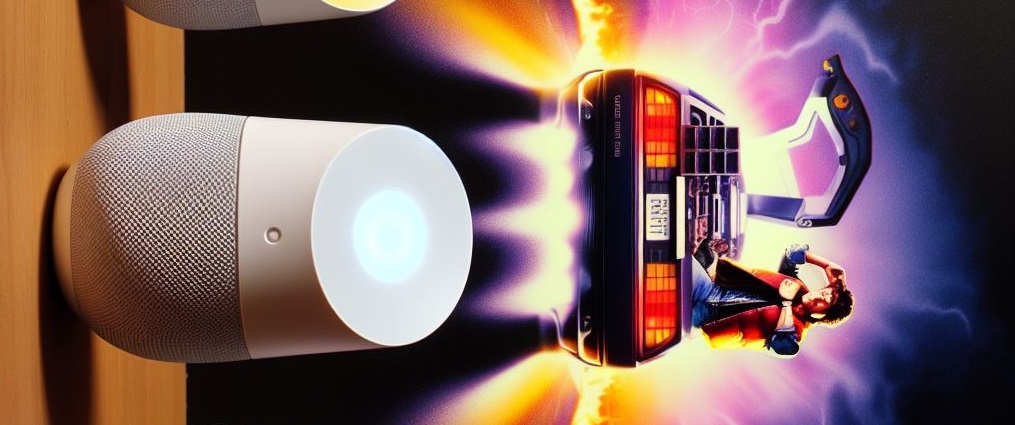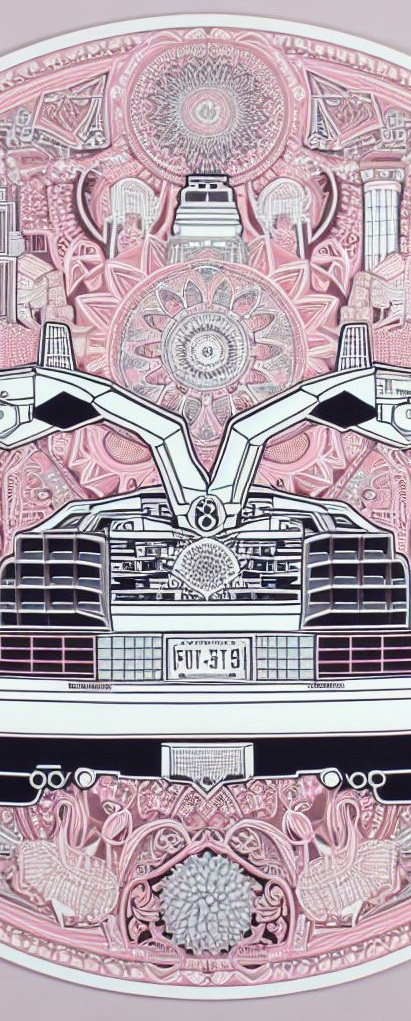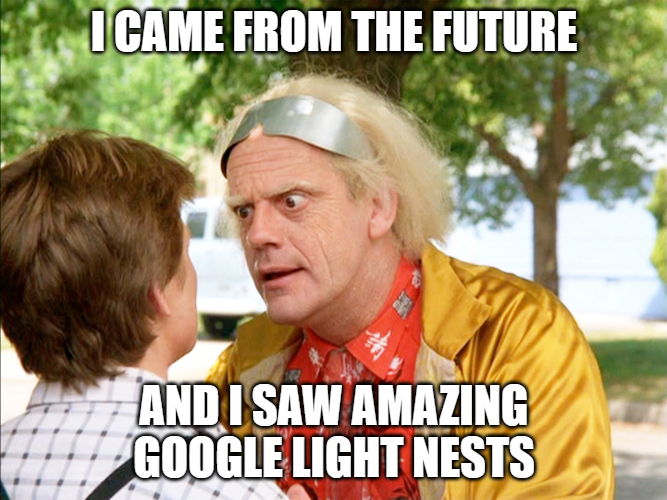The Philips Hue LED Smart Button Starter Kit is our top pick for the best smart bulbs for Google nest lights . Philips Hue works seamlessly with Google Home and Google Assistant. You can group your lights into rooms and zones, set up routines and schedules, and use voice commands to turn them on and off, dim them, or change their color.
Introduction
Do you want to turn your home into a smart and cozy nest? Do you wish you could control your lights with just your voice or a tap on your phone? Do you love the idea of creating different moods and scenes with colorful and dimmable bulbs? If you answered yes to any of these questions, then you might be interested in Google Nest lights.
Google Nest lights are smart lighting solutions that work with the Google Home app or Google Nest devices. You can use them to set up routines, schedules, timers, and more. You can also sync them with your music, movies, and games for an immersive experience. And you can choose from a variety of shapes, sizes, and colors to suit your style and preferences.
In this article, we will show you some of the best Google Nest lights available on the market. We will also give you some tips on how to use them effectively and efficiently. Whether you want to brighten up your living room, create a romantic ambiance in your bedroom, or add some fun to your kids’ playroom, we have the perfect Google Nest lights for you.
So, are you ready to discover the magic of Google Nest lights? Then let’s get started!
Review
Google Nest lights are more than just smart bulbs. They are artistic expressions that can transform your home into a masterpiece. Whether you want to create a cozy atmosphere, a vibrant mood, or a stunning display, Google Nest lights can help you achieve your vision. In this review, we will show you some of the best Google Nest lights that work with the Google Home app or Google Nest devices. We will also tell you why we think they are worth ing and how they can make your life easier and happier.
Philips Hue
Philips Hue is the most popular and versatile smart lighting system on the market. It offers a wide range of bulbs, lightstrips, lamps, and accessories that can suit any style and preference. You can choose from 16 million colors and shades of white to create custom scenes and effects. You can also sync your lights with music, movies, and games for an immersive experience. And you can control your lights with your voice, the app, or a physical switch.
Philips Hue works seamlessly with Google Home and Google Assistant. You can group your lights into rooms and zones, set up routines and schedules, and use voice commands to turn them on and off, dim them, or change their color. You can also use Google Routines to trigger multiple actions at once, such as setting the lights, playing music, and adjusting the thermostat.
Philips Hue requires a hub to connect to your Wi-Fi network and communicate with your Google Home devices. This adds an extra cost and complexity to the setup, but it also ensures reliability and security. The hub can support up to 50 lights and 12 accessories, so you can expand your system as much as you want.
We think Philips Hue is the best smart lighting system for Google Home users because it offers the most features, options, and compatibility. It is also easy to use and reliable. If you want to turn your home into a smart and colorful nest, Philips Hue is the way to go.
Nanoleaf Shapes
Nanoleaf Shapes are smart light panels that you can arrange in any pattern you like on your wall. They come in different shapes, such as triangles, hexagons, and mini triangles, and they can connect with each other to form larger designs. You can also mix and match different shapes to create unique combinations.
Nanoleaf Shapes are not just smart lights, they are also interactive art pieces. You can touch them to trigger different effects, such as changing colors, playing sounds, or launching games. You can also sync them with music or shows streaming on your PC for a dynamic display. And you can use the app or the physical controller to customize your scenes and settings.
Nanoleaf Shapes work well with Google Home and Google Assistant. You can use voice commands to turn them on and off, adjust the brightness, or change the scene. You can also integrate them with Google Routines to activate them along with other smart devices.
Nanoleaf Shapes do not require a hub to connect to your Wi-Fi network. They use a power supply unit that plugs into an outlet and connects to one of the panels. Each power supply unit can support up to 21 panels, depending on the shape and size.
We think Nanoleaf Shapes are the best smart light panels for Google Home users because they are fun, creative, and customizable. They can add a lot of personality and flair to your home. If you want to turn your wall into a canvas of light, Nanoleaf Shapes are the perfect choice.
GE Cync
GE Cync is a smart lighting brand that offers affordable and simple solutions for Google Home users. It has a range of bulbs, lightstrips, plugs, switches, and sensors that work with Google Home without requiring a hub. You just need to connect them to your Wi-Fi network using the Google Home app and start controlling them with your voice or phone.
GE Cync bulbs come in white or color versions, with dimmable and tunable options. You can choose from millions of colors and shades of white to set the mood for any occasion. You can also group them into rooms and zones, set up schedules and timers, and create scenes and effects.
GE Cync lightstrips are flexible and adhesive strips that you can attach to any surface or object. They can display multiple colors at once and create animated effects. You can cut them to fit any length or shape, or extend them with connectors.
GE Cync plugs are smart outlets that let you control any device that plugs into them with your voice or phone. You can use them to turn on or off lamps, fans, coffee makers, or anything else that has a power cord.
GE Cync switches are smart wall switches that let you control your existing lights with your voice or phone. You can use them to replace your old switches or add new ones without wiring. You can also use them to dim your lights or change their color.
GE Cync sensors are smart motion and contact sensors that let you trigger your lights or other devices based on movement or opening and closing of doors and windows. You can use them to automate your home and make it more secure.
We think GE Cync is the best smart lighting brand for Google Home users who want a simple and affordable way to make their home smarter. It offers a lot of features and functionality without requiring a hub or a native app. If you want to turn your home into a smart and cozy nest, GE Cync is a great option.
Randon Art Section 1
A small portion of the website is dedicated to showcasing various forms of random art, which may manifest as a poem, a song, or even a meme. These artistic expressions need not have any direct correlation with the product on offer. What truly matters is their ability to engage and evoke a sensory response within you. Whether it's a whimsical verse, a melodious tune, or a humorous meme, this corner of the website is designed to spark your creative imagination and stir your emotions, reminding you that art can take many delightful and unexpected forms.
Summary of Google Nest lights
Do you want to make your home smarter, brighter, and more comfortable? If so, you might be interested in Google Nest lights, a range of smart lighting products that work with Google Assistant and other compatible devices. Google Nest lights can help you create the perfect mood for any occasion, whether you want to relax, work, or have fun. Here are some of the benefits of Google Nest lights:
- You can control your lights with your voice, your phone, or your smart display. Just say “Hey Google, turn on the lights” or “Hey Google, dim the lights to 50%” and watch your lights respond. You can also use the Google Home app or the Nest Hub to adjust the brightness, color, and schedule of your lights.
- You can sync your lights with your music, movies, and games. With Google Nest lights, you can create immersive experiences that match the sound and visuals of your entertainment. For example, you can make your lights flash with the beat of your music, or change colors with the scenes of your movie.
- You can personalize your lights with routines and scenes. Google Nest lights let you customize your lighting according to your preferences and needs. You can set up routines that automatically turn on or off your lights at certain times of the day, or when you arrive or leave home. You can also create scenes that set the right ambiance for different activities, such as reading, sleeping, or partying.
Google Nest lights are easy to install and use. You just need to plug in the smart bulbs or light strips, connect them to your Wi-Fi network, and pair them with your Google Assistant device. You can also mix and match different types of Google Nest lights to suit your space and style.
Google Nest lights are more than just smart lighting products. They are also designed to make you happy. They can help you wake up gently in the morning, relax in the evening, and enjoy every moment in between. With Google Nest lights, you can transform your home into a place of joy and wonder.
If you want to learn more about Google Nest lights, you can visit their official website or check out some of the reviews from satisfied customers. You can also order Google Nest lights online or find them at your nearest store. Don’t miss this opportunity to brighten up your life with Google Nest lights!
Affiliate Disclaimer
This site contains affiliate links, which means that we may receive a small commission, at no cost to you, if you make a purchase through a link. We only promote products or services that we use personally and believe will add value to our readers. Please read our full disclosure policy for more information. Thank you for supporting our site!