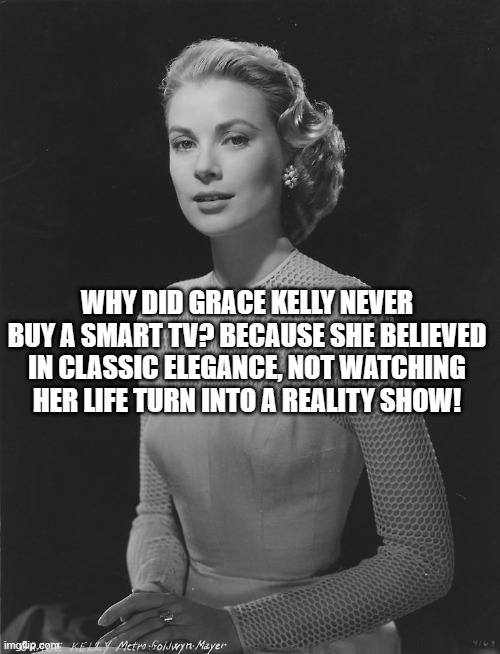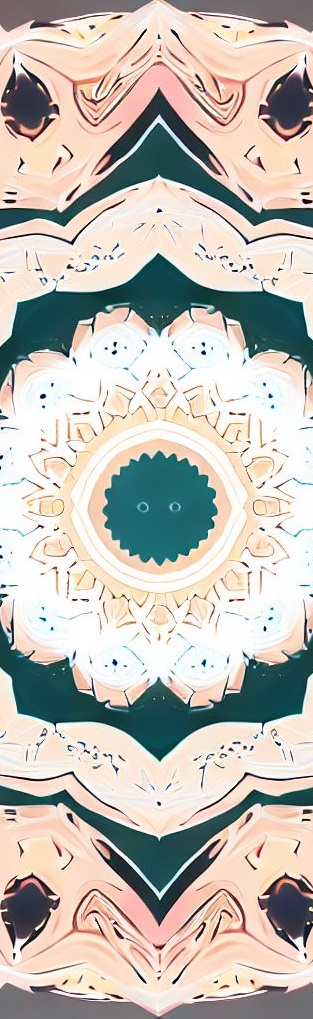When it comes to watching your favorite shows on TV, you want to have the best possible quality of image, sound and connectivity. That’s why you might be in doubt between buying a smart TV or a TV with Roku, which are two ways to make your TV smarter and access various streaming apps. But what is the difference between them? And which one is more suitable for your lifestyle? In this article, we will show you the main similarities and differences between smart TVs and TVs with Roku, as well as the pros and cons of each one. This way, you will be able to choose the best solution for your entertainment, taking into account your personal taste, your available space and your budget. Don’t miss it!
Introduction
Imagine that you are sitting on your couch, ready to enjoy a relaxing evening of watching your favorite shows on your TV. But wait, what is that? You are still using a regular TV that only has a few channels and no access to the internet? How boring! You deserve better than that. You deserve a smart TV or a TV with Roku, which are two amazing ways to make your TV more intelligent and fun.
A smart TV or a TV with Roku can transform your TV into a multimedia center, where you can access thousands of streaming apps, such as Netflix, Hulu, Prime Video, YouTube, and more. You can also browse the web, play games, listen to music, and control your TV with your voice. Sounds awesome, right? But how do you choose between these two options? Which one is more convenient, affordable, and compatible with your needs?
In this article, we will help you answer these questions and more. We will compare the main features, advantages, and disadvantages of smart TVs and TVs with Roku, so that you can make an informed decision. We will also give you some tips on how to get the best out of your smart TV or TV with Roku, and how to enjoy a wonderful entertainment experience at home. By the end of this article, you will be ready to upgrade your TV and join the smart TV revolution.
So, are you curious to learn more about smart TVs and TVs with Roku? Then keep reading and discover the difference between these two amazing technologies.
What you will learn?
In this article, you will learn everything you need to know about smart TVs and TVs with Roku, which are two of the most popular and innovative ways to watch TV in the 21st century. You will learn:
- What are smart TVs and TVs with Roku, and how do they work?
- What are the main features, advantages, and disadvantages of each option?
- How to compare smart TVs and TVs with Roku based on different criteria, such as price, performance, compatibility, and user-friendliness?
- How to choose the best option for your home, depending on your preferences, needs, and budget?
- How to set up and use your smart TV or TV with Roku, and how to optimize your entertainment experience?
By reading this article, you will become an expert on smart TVs and TVs with Roku, and you will be able to make a smart choice for your TV upgrade. You will also discover how to enjoy a more fun, convenient, and satisfying TV watching experience at home. So, are you ready to dive into the world of smart TVs and TVs with Roku? Then let’s get started!
Main
If you are looking for a new TV that can offer you a great entertainment experience, you might be wondering whether to buy a smart TV or a TV with Roku. Both options can connect to the internet and let you access various streaming apps, but they also have some differences that you should consider before making your purchase. In this article, we will compare smart TVs and TVs with Roku in terms of features, advantages, disadvantages, and prices, so that you can make an informed decision.
What are smart TVs and TVs with Roku?
A smart TV is a TV that has a built-in operating system (OS) that allows you to download and use apps for streaming services, such as Netflix, Hulu, Prime Video, and more. You can also browse the web, play games, listen to music, and control your TV with your voice on some smart TVs. Smart TVs come in different brands and models, such as Samsung, Sony, LG, and more.
A TV with Roku is a TV that has a Roku device plugged into its HDMI port. A Roku device is a streaming media player that lets you access thousands of channels and apps for streaming content. You can also use voice commands and search across multiple services with a Roku device. Roku devices come in different types and models, such as Roku Express, Roku Streaming Stick+, Roku Ultra, and more.
What are the main features of smart TVs and TVs with Roku?
Smart TVs and TVs with Roku have some common features, such as:
- They can connect to the internet via Wi-Fi or Ethernet cable.
- They can stream content in high definition (HD), 4K, or 8K resolution, depending on the TV model and the streaming service.
- They can support high dynamic range (HDR) formats, such as HDR10 or Dolby Vision, which enhance the contrast and color of the image.
- They can support Dolby Atmos or other surround sound formats, which create a more immersive audio experience.
- They can be controlled with a remote control, a smartphone app, or voice commands.
However, smart TVs and TVs with Roku also have some unique features, such as:
- Smart TVs have different operating systems depending on the brand and model. For example, Samsung uses Tizen OS, LG uses webOS, Sony uses Android TV, etc. These operating systems have different interfaces, app stores, and functionalities.
- TVs with Roku use the same operating system as Roku devices, which is called Roku OS. This operating system has a simple and user-friendly interface, a large selection of channels and apps, and regular updates.
- Smart TVs may have some pre-installed apps that cannot be deleted or changed. Some smart TVs may also have ads or bloatware that can affect the performance or user experience.
- TVs with Roku allow you to customize your home screen and choose which channels and apps you want to add or remove. You can also create different profiles for different users.
- Smart TVs may have some exclusive features or integrations with other devices or services from the same brand. For example, Samsung smart TVs can work with Samsung SmartThings or Bixby voice assistant, LG smart TVs can work with LG ThinQ or Google Assistant, Sony smart TVs can work with PlayStation or Chromecast, etc.
- TVs with Roku can work with any device or service that supports HDMI connection or casting. You can also use Siri, Amazon Alexa, or Google Assistant to control your TV with Roku.
What are the advantages and disadvantages of smart TVs and TVs with Roku?
Smart TVs and TVs with Roku have some advantages and disadvantages that you should weigh before buying one. Here are some of them:
Smart TV
Advantages
- You don’t need an extra device or cable to stream content.
- You may have access to some exclusive features or integrations from the same brand.
- You may have a better picture quality or sound quality depending on the TV model.
Disadvantages
- You may have limited app choices or updates depending on the operating system.
- You may have some unwanted apps or ads that cannot be removed.
- You may pay more for a smart TV than a regular TV plus a Roku device.
TV with Roku
Advantages
- You have more flexibility and customization options for your streaming content.
- You have access to a large selection of channels and apps that are regularly updated.
- You can use any voice assistant or device that works with Roku.
Disadvantages
- You need an extra device and cable to stream content.
- You may have some compatibility issues with some streaming services or devices.
- You may have a lower picture quality or sound quality depending on the Roku device.
Answer?
There is no definitive answer to which type of TV is better, as it depends on your personal preferences, budget, and streaming needs. However, here are some general guidelines to help you choose:
If you are looking for a simple, affordable, and easy to use TV that can stream a wide variety of content, you might want to go for a Roku TV. Roku TVs are ideal for cord-cutters who want to access their favorite streaming services without a separate device.
If you are looking for a high-end, powerful, and feature-rich TV that can integrate with your smart home devices, voice assistants, and gaming consoles, you might want to go for a Smart TV. Smart TVs are ideal for tech-savvy users who want to enjoy premium quality and functionality.
Whichever type of TV you choose, make sure to compare the different models, brands, and prices available, and read the customer reviews and ratings before making a purchase. You can also check out some of the web search results for more information and opinions on Roku TV vs Smart TV.
How much do smart TVs and TVs with Roku cost?
The price of smart TVs and TVs with Roku depends on various factors, such as the size, resolution, brand, model, and features of the TV or the Roku device. However, in general, smart TVs tend to be more expensive than TVs with Roku, especially if you compare similar models. For example, a 55-inch 4K smart TV from Samsung costs around $600, while a 55-inch 4K TV with Roku from TCL costs around $400. Of course, you also have to add the price of the Roku device, which ranges from $30 to $100 depending on the type and model.
However, the price is not the only factor that you should consider when buying a new TV. You should also think about your preferences, needs, and budget. For instance, if you want a TV that has a lot of features and integrations from the same brand, you might prefer a smart TV. But if you want a TV that has a simple and user-friendly interface and a large selection of channels and apps, you might prefer a TV with Roku.
Conclusion
Smart TVs and TVs with Roku are both great options for streaming content and enjoying a wonderful entertainment experience at home. However, they also have some differences that you should be aware of before making your purchase. In this article, we have compared smart TVs and TVs with Roku in terms of features, advantages, disadvantages, and prices, so that you can make an informed decision.
Ultimately, the best choice for you depends on your personal taste, your available space, and your budget. No matter which option you choose, you will be able to watch your favorite shows and movies in high quality and with great sound. And that’s what really matters, right? After all, watching TV is not just a way to pass the time, but also a way to enjoy art in its many forms. Whether it’s comedy, drama, horror, or romance, there’s something for everyone on smart TVs and TVs with Roku.
So, what are you waiting for? Go ahead and buy your new TV today and start streaming your favorite content. And don’t forget to share this article with your friends and family who might be looking for a new TV too. They will thank you later!
FAQ Section
If you have any questions about smart TVs and TVs with Roku, you might find the answers in this FAQ section. Here, we have compiled some of the most common and interesting questions that people ask about these two types of TVs, and we have answered them in a clear and concise way. We hope that this FAQ section will help you learn more about smart TVs and TVs with Roku, and that it will make you happy and satisfied with your TV choice.
- What is the difference between a smart TV and a TV with Roku?
- Which one is better: a smart TV or a TV with Roku?
- How do I set up a smart TV or a TV with Roku?
- What are the best apps or channels to watch on a smart TV or a TV with Roku?
- How do I troubleshoot a smart TV or a TV with Roku?
What is the difference between a smart TV and a TV with Roku?
A smart TV is a TV that has a built-in operating system that allows you to download and use apps for streaming services, such as Netflix, Hulu, Prime Video, and more. A TV with Roku is a TV that has a Roku device plugged into its HDMI port. A Roku device is a streaming media player that lets you access thousands of channels and apps for streaming content.
The main difference between a smart TV and a TV with Roku is that a smart TV has its own operating system, while a TV with Roku uses the same operating system as Roku devices. This means that smart TVs may have different interfaces, app stores, and functionalities depending on the brand and model, while TVs with Roku have a simple and user-friendly interface, a large selection of channels and apps, and regular updates.
Which one is better: a smart TV or a TV with Roku?
There is no definitive answer to this question, as both options have their pros and cons. The best choice for you depends on your personal preference, your available space, and your budget. However, here are some general guidelines that might help you decide:
- If you want a TV that has a lot of features and integrations from the same brand, you might prefer a smart TV.
- If you want a TV that has more flexibility and customization options for your streaming content, you might prefer a TV with Roku.
- If you want to save money and avoid buying an extra device or cable, you might prefer a smart TV.
- If you want to have access to more channels and apps that are regularly updated, you might prefer a TV with Roku.
Of course, these are not the only factors that you should consider when buying a new TV. You should also think about the size, resolution, picture quality, sound quality, and compatibility of the TV or the Roku device.
How do I set up a smart TV or a TV with Roku?
Setting up a smart TV or a TV with Roku is not very difficult, but it may vary depending on the brand and model of the TV or the Roku device. Here are some general steps that you can follow:
- Connect your TV to a power source and turn it on.
- Connect your TV to the internet via Wi-Fi or Ethernet cable.
- If you have a smart TV, follow the on-screen instructions to set up your account, download apps, and customize your settings.
- If you have a TV with Roku, connect your Roku device to your TV’s HDMI port and turn it on. Follow the on-screen instructions to set up your account, activate your device, add channels, and customize your settings.
- Enjoy your new smart TV or TV with Roku!
If you need more specific instructions for your particular brand or model of smart TV or Roku device, you can check the user manual or visit the official website of the manufacturer.
What are the best apps or channels to watch on a smart TV or a TV with Roku?
This is another question that depends on your personal taste and preference. There are thousands of apps or channels that you can watch on a smart TV or a TV with Roku, covering different genres, categories, languages, and regions. You can find apps or channels for movies, series, sports, news, music, games, kids, education, lifestyle, and more.
However, some of the most popular and widely used apps or channels that you can watch on a smart TV or a TV with Roku are:
- Netflix: The leading streaming service that offers a huge library of original and licensed content, including movies, series, documentaries, and more.
- Hulu: A streaming service that offers a variety of content, including live TV, original and licensed series, movies, sports, news, and more.
- Prime Video: A streaming service that offers a selection of original and licensed content, including movies, series, documentaries, and more. It also includes access to Prime Music and other benefits for Amazon Prime members.
- YouTube: The largest video-sharing platform that offers a variety of content, including music videos, vlogs, tutorials, comedy, gaming, and more.
- Roku Channel: A free streaming service that offers a collection of movies, series, live TV, news, sports, and more. It also includes access to premium subscriptions from other services, such as HBO, Showtime, Starz, and more.
Of course, these are not the only apps or channels that you can watch on a smart TV or a TV with Roku. You can explore the app store or the channel store of your smart TV or Roku device to find more options that suit your interests and needs.
How do I troubleshoot a smart TV or a TV with Roku?
If you encounter any problems or issues with your smart TV or TV with Roku, such as poor picture quality, slow performance, frozen screen, no sound, no internet connection, etc., don’t panic. There are some simple solutions that you can try to fix them. Here are some of them:
- Check your internet connection and make sure it is stable and fast enough for streaming content.
- Check your HDMI cable and make sure it is properly connected and not damaged.
- Check your remote control and make sure it has working batteries and is paired with your TV or Roku device.
- Check your TV or Roku device settings and make sure they are correct and updated.
- Restart your TV or Roku device by unplugging it from the power source and plugging it back in after a few seconds.
- Reset your TV or Roku device to factory settings by following the instructions on the user manual or the official website of the manufacturer.
If none of these solutions work for you, you may need to contact the customer service or support team of your smart TV or Roku device manufacturer. They will be able to assist you further and provide you with more information and guidance.
We hope that this FAQ section has answered some of your questions about smart TVs and TVs with Roku. If you have any other questions or comments, feel free to leave them below. We would love to hear from you!
Summary of smart tv vs tv with roku
If you are looking for a new TV that can offer you a great entertainment experience, you might be interested in learning more about smart TVs and TVs with Roku. These are two types of TVs that can connect to the internet and let you access various streaming apps, such as Netflix, Hulu, Prime Video, and more. But what is the difference between them? And which one is better for you?
In this article, we have compared smart TVs and TVs with Roku in terms of features, advantages, disadvantages, and prices, so that you can make an informed decision. We have also answered some of the most common and interesting questions that people ask about these two types of TVs, and we have given you some tips on how to set up and use your smart TV or TV with Roku.
Here are some of the main points that we have covered in this article:
- A smart TV is a TV that has a built-in operating system that allows you to download and use apps for streaming services. A TV with Roku is a TV that has a Roku device plugged into its HDMI port. A Roku device is a streaming media player that lets you access thousands of channels and apps for streaming content.
- The main difference between a smart TV and a TV with Roku is that a smart TV has its own operating system, while a TV with Roku uses the same operating system as Roku devices.
- Smart TVs and TVs with Roku have some common features, such as high definition, HDR, Dolby Atmos, and voice control, but they also have some unique features, such as different interfaces, app stores, functionalities, integrations, and customizations.
- Smart TVs and TVs with Roku have some advantages and disadvantages that you should weigh before buying one. For example, smart TVs may have more features and integrations from the same brand, but they may also have limited app choices or updates depending on the operating system. TVs with Roku may have more flexibility and customization options for your streaming content, but they may also have some compatibility issues with some streaming services or devices.
- Smart TVs tend to be more expensive than TVs with Roku, especially if you compare similar models. However, the price is not the only factor that you should consider when buying a new TV. You should also think about your preferences, needs, and budget.
We hope that this article has helped you learn more about smart TVs and TVs with Roku, and that it has made you happy and satisfied with your TV choice. If you want to read more details about these two types of TVs, you can check our main article. And if you have any other questions or comments, feel free to leave them below. We would love to hear from you!
Table of contents
Editorial Process
Tags
A nice video about smart tv vs tv with roku
Random art section